Test Your Audio and Video
After you have completed all the steps in your check-in process, you will be placed in a virtual waiting room. Depending on your device type an audio and video test will start automatically or you can manually test your audio and video connections.
Before your provider arrives your audio and video connections will automatically be tested.
If your audio, video, and network connections are good, you will see a green checkmark and a message saying the test was successful.
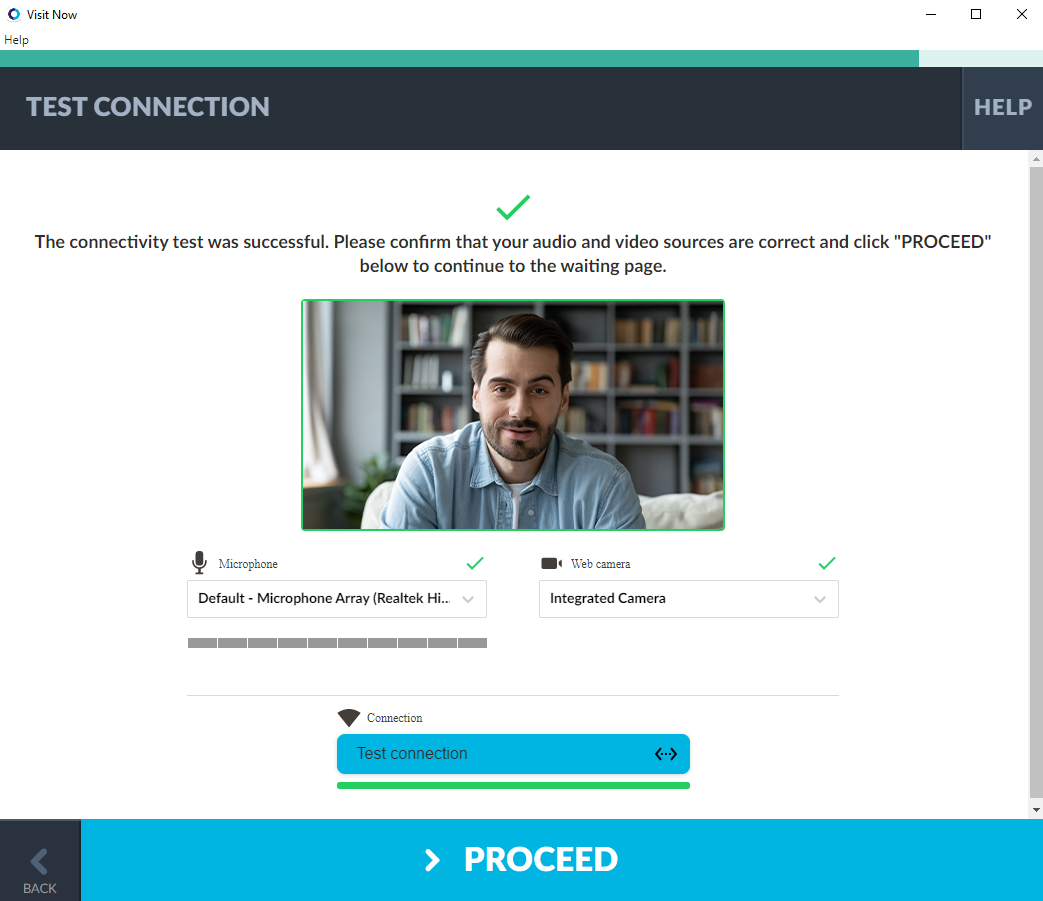
If there are problems, error message will be displayed.
Troubleshooting
Refer to the following for more information.